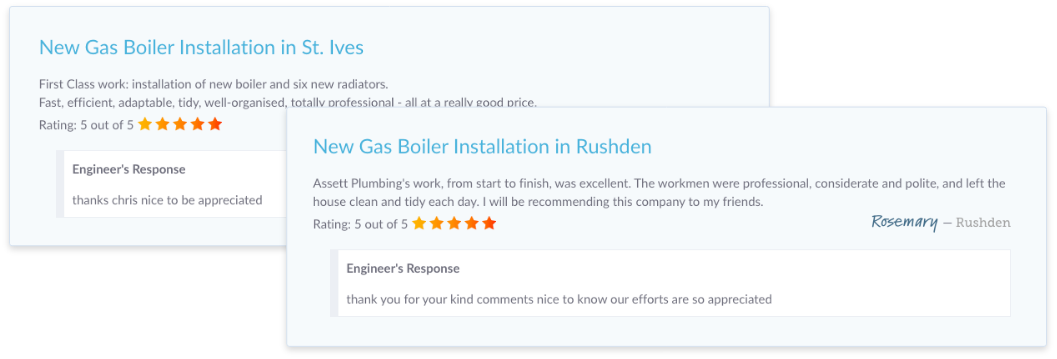Showcasing great ratings and reviews is the best way to assure potential customers that your company is the perfect choice
for their job.
Not only this, but having reviews on your listing page can actually help it show higher in Google and Bing search results – meaning more potential customers visit it. That’s why we add any reviews you receive to your free installer listings page! This installer’s guide will show you exactly how to request and respond to reviews from customers via your installer dashboard at the click of a button.
When can customers leave reviews?
We only allow customers to leave a review and star rating once they have accepted your quote and had the work carried out. This ensures that all reviews are fair and only reflect work that you’ve done, not the quoting process.
How do I ask a customer to leave a review?
Once a customer is able to leave feedback for a job that you carried out for them you will be able to ask them to leave a review through your dashboard. To do this you will need to go to ‘My Leads’ and open the lead you wish to get feedback for and click the ‘Feedback Reminder’button. You should bear in mind that it’s not obligatory for customers to provide feedback, so whilst you can use this button more than once we would advise you use it sparingly as sending multiple requests may offend the customer.
Why am I unable to request feedback on some jobs?
The feedback button will be available for 20 weeks from the date you accept the lead and after this period has passed you will no longer be able to request feedback. Where you have received a free lead or if you are not the company selected by the customer this button will be disabled.
Can I respond to feedback?
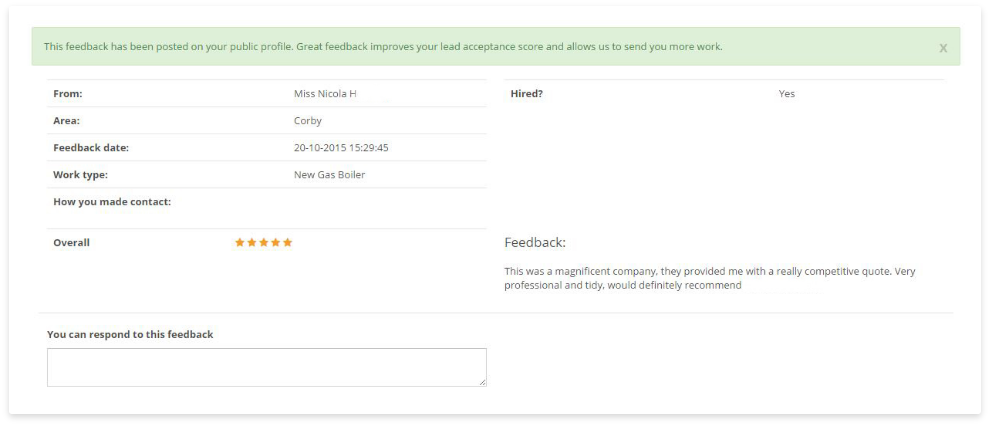
Yes. In order to respond to feedback you need to go into the ‘My Feedback’ section of your dashboard and click the ‘View’ button on the review you would like to respond to. Here you’ll find a box where you can write your response – then simply hit the ‘Submit response’ button. Your response then goes live on your listing page just under the customer review – so it’s the perfect place to thank a customer for positive feedback!
Where do the reviews show up?
The full reviews will appear on your company listing page along with a star rating given by the customer. Your average rating
will be shown at the top of your listing page and also in our directory. If you want to learn more about your listing
and how you can improve it check out our installer’s guide to boosting your listing page.