Purchasing job leads is a fantastic way to fill up your diary and find new lifelong customers.
The great thing about working with Boiler Guide to source these leads is that you can control how many you want to be shown
and even pause them entirely if you’re going away or business is busy! We’ve answered the top installer questions on getting
more leads, making sure you can access fresh jobs first, and pausing your account without it impacting the lead volumes
you receive in future.
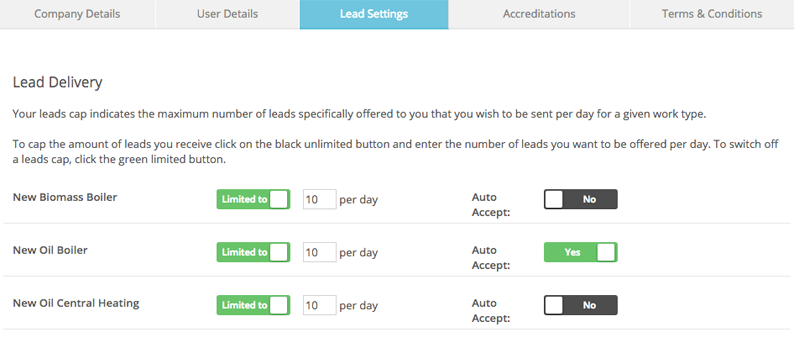
- How many leads will I receive?
You can specify how many leads per day you need using the leads settings tab in My Accounts. This is easily adjustable too so you can tweak it to match your needs. This can be especially handy for managing the fluctuation of jobs that comes with the seasons and for filling any spaces you might have in your diary. It’s important to note that these lead volumes aren’t guaranteed and will depend on your geographical location and your account history.
- How can I receive more leads?
There are 3 main ways to make sure you receive as many leads as possible:
-
- Purchasing leads regularly and maintaining a positive account history will influence the amount of lead alerts you receive and your position in our directories. It’s important to action any lead alert emails we send to you, if you don’t this can eventually stop the leads being offered by our system. If you know that you don’t want to receive leads for the time being you can pause your account to let us know (see how to do this in the next section).
- Lead volumes will depend on your geographical location and coverage area, as well as your account history. This means that we may not have a huge number of leads coming in for your work type and location, so if you are willing to travel a little further for jobs you may be able to get more leads by expanding the locations you want to work in.
- You can also peruse and purchase leads at any time outside of being sent lead alerts by searching the Buy Leads section of the Installer Dashboard:
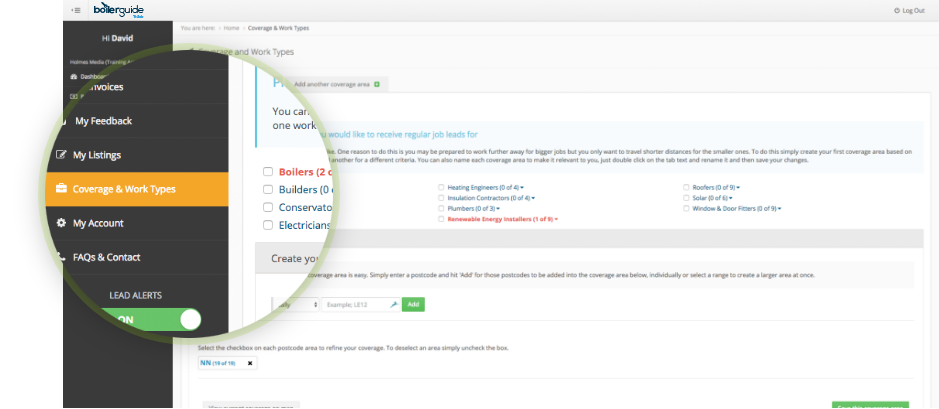
- How can I customise which leads I receive?
If you’re receiving lead alerts for work types or locations that you are not interested in, you can customise what we send you from your dashboard. Just login to your dashboard, and click on ‘Coverage & Work Types’ in the navigation menu. Here you can tick which work types you would like to receive. You are also able to create a coverage area be entering postcodes you want to work in.
- How can I change when I receive lead alerts?
If you want to set the specific days and hours in which you would like to receive lead alerts you can do this through the ‘Lead Settings’ tab in the ‘My Account’ area of your dashboard. Simply click on the ‘Lead Receipt Hours’ button and indicate when you would like to receive leads.
- How can I pause my account?
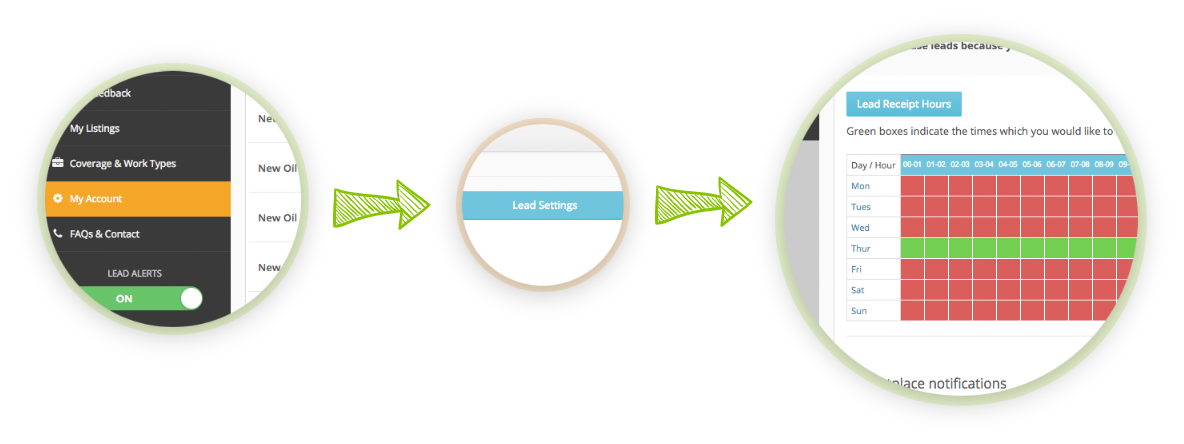
This is very important when you go on holiday or are busy and don’t want to receive lead notifications. When logged in to the dashboard select the pause option on the Lead Alerts button at the bottom of the left hand navigation bar. Don’t forget to reactivate your account to start receiving them again. Your website listing will still be visible when you have paused your leads. The functionality of this button is only to turn off the ability to receive lead alerts, and so you can still purchase leads through the Buy Leads section of the dashboard.
- How will I know when a new lead has come in?
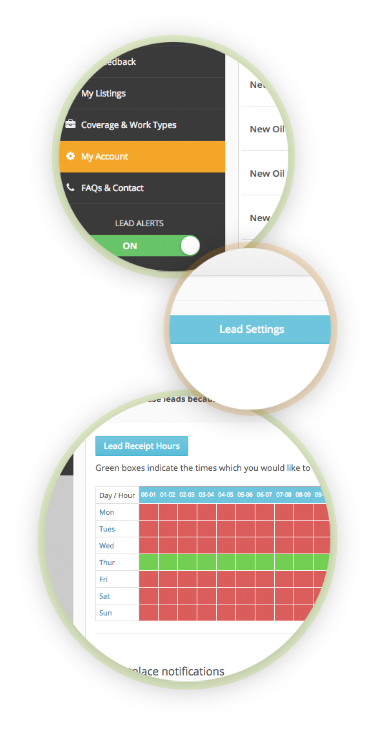
We’ll send you an email and SMS (where activated for your mobile number). You’ll be provided with a description of the job
and the timeframe. It’s then up to you to decide whether to purchase the job details or not.
- How can I receive lead alerts by text (SMS)?
Add your preferred mobile number to your company details page (go to My Account). Under Mobile for SMS select: Yes – Notify
leads by SMS. You can turn this facility on/off at any time. We do not charge for sending lead alerts by text message.
Want to see new sales leads in your area?
Visit your dashboard for the latest telephone qualified leads tailored to your business





